Discovery
After getting this vital feedback from our users, I spoke to them directly to understand their pains, frustrations and expectations.
Once I collected this information, I started by writing down some scenarios to understand what should be covered in this story.
I normally create user stories using pieces of information from feedback. A lot of different scenarios get surfaced with this technique and it helps with listing the requirements for the feature later on.
User story 1
Owen is the Associate Lawyer in charge of creating and managing the deal checklist for a large transaction. He needs to make sure the content of the checklist is up to date and that the right people have access to the right documents.
There are two documents which are highly confidential and relevant to only two people in this deal (Ben from Barclays and Marie from Google).
Owen needs to make sure these two documents have access restrictions applied before inviting other people to the deal.
User story 2
Owen has created the restricted documents for Ben and Marie, and then kept adding other participants to the deal.
He then realises Claire from Google also needs access to the two restricted documents. He must be able to make changes to the access restrictions and add Claire to the document.
User story 3
Gareth is an Attorney and he is responsible for the finance documents on the deal. He can't restrict access to the documents on the checklist because he is not an admin, but he needs to be aware of who has access to the documents he is working on.
User story 4
Vanessa is a new Associate Lawyer and she is managing her first checklist. Everything is very overwhelming for her, she mistakenly invited everyone to the document "Shareholders' Agreement", but this document was supposed to be restricted to three participants on the deal.
Now it's too late. She has invited everyone and they have already accepted. She now needs to revoke these participants' access.
User story 5
Christine is working on a top secret document together with Ryan. This document is extremely confidential and the name must be hidden as well as the content.
These simple scenario exercises gave me a very good idea of what the requirements and scope of the story would be like.
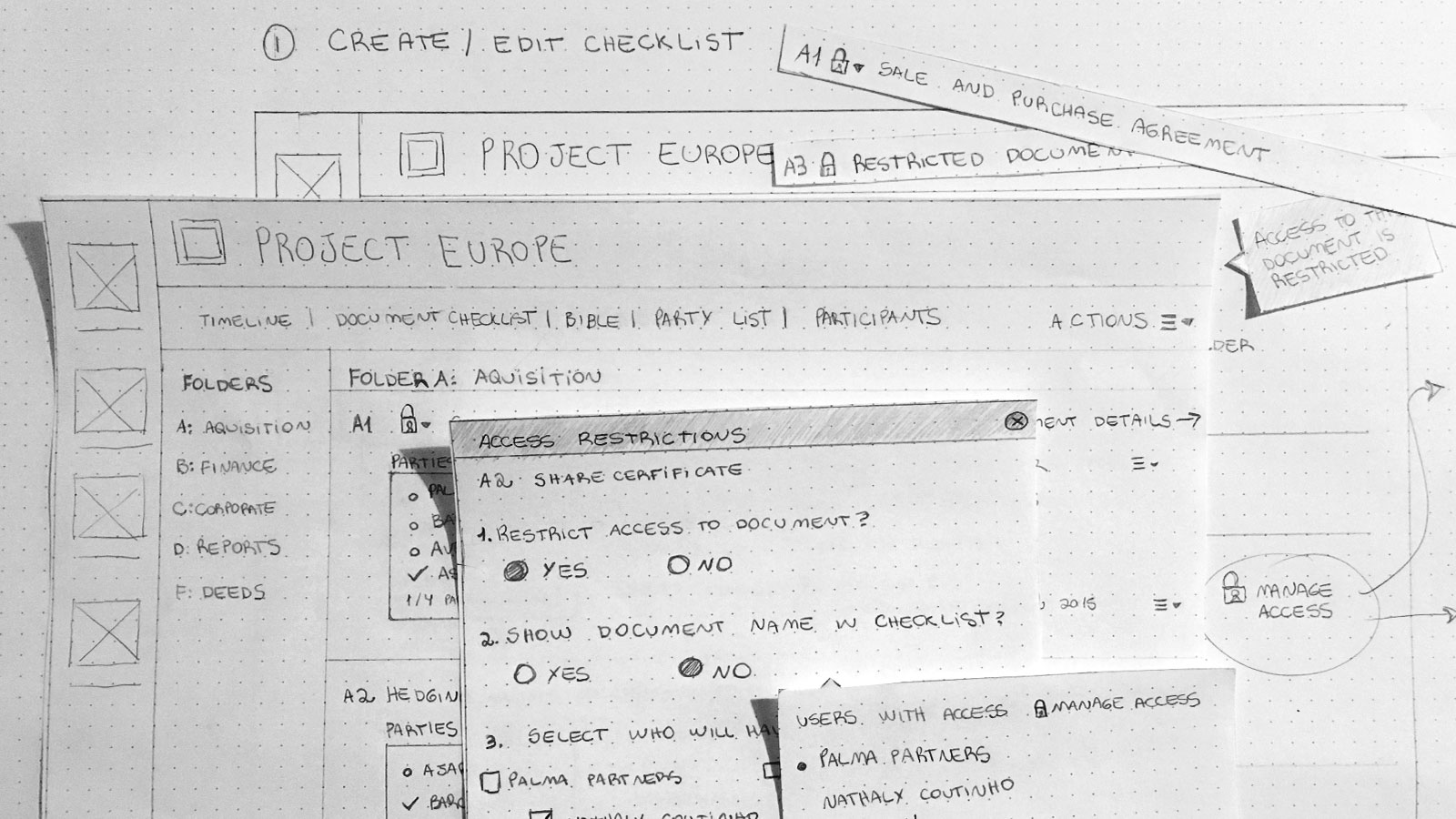
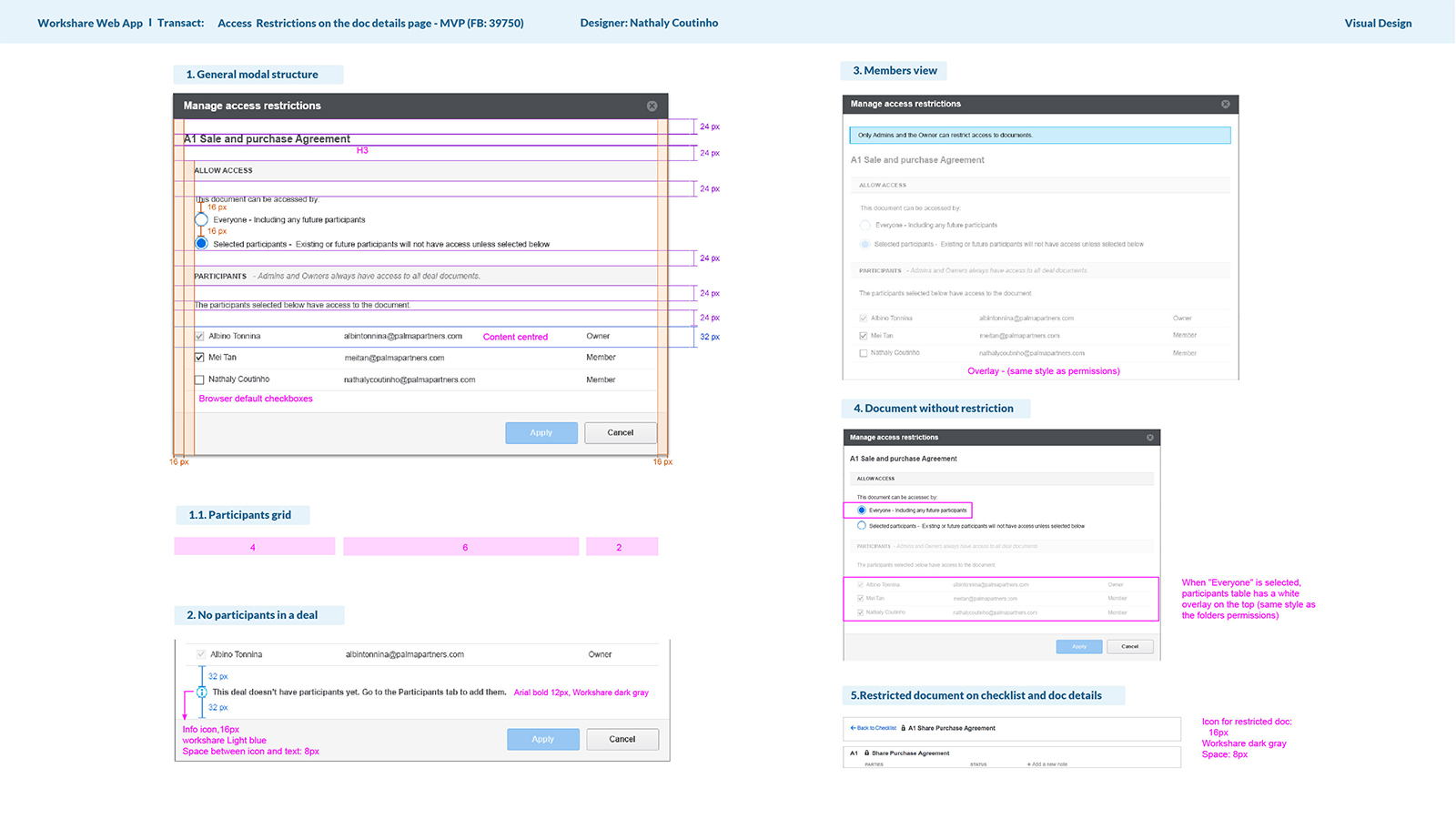
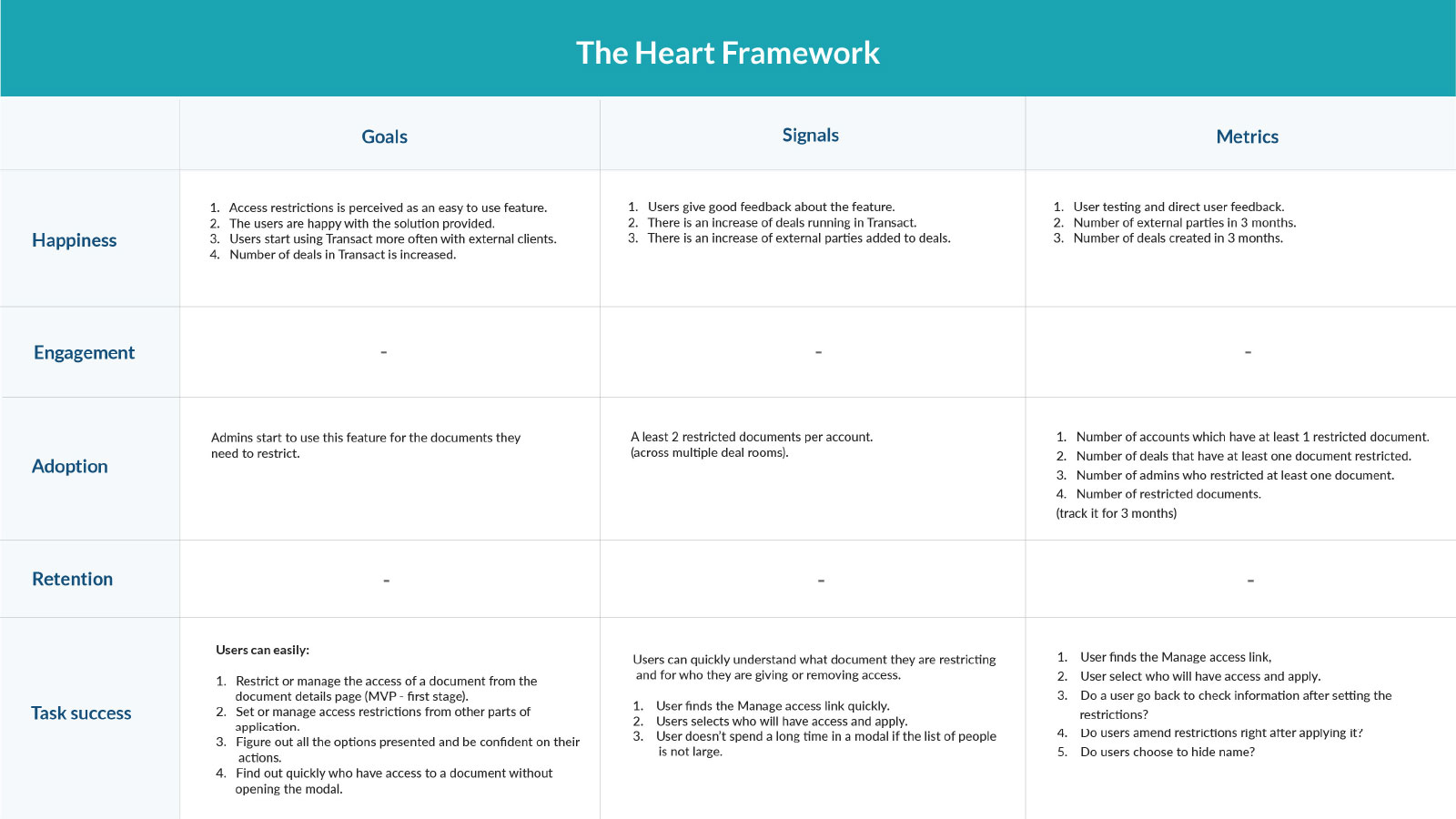
Workshare
Mobile comments
Communication on the go.