The problem
Note: If you don’t know what Transact is and want a little bit of context, I gave an introduction Here.
On the recent Clifford Chance pilot, the banks involved were not happy with the fact that the checklist created by Workshare did not include the colour coding, so the lawyers had to run a separate checklist in Word, with colour coding status labels added back in. This indicates that the bankers and lawyers involved in this type of deal are used to working in this way and don’t want to run a deal without it.
Some lawyers will use a sort of traffic light approach (i.e. start with red, progress to amber and then to green). But as shown by Jana’s final checklist on the CC pilot (see image below) they might want to use different colours.
What they are doing to solve this problem until our solution isn’t implemented is to export a printable checklist in Word format and manually create a colour legend and colouring each row of the checklist to indicate the progress of the documents. Here’s an example:
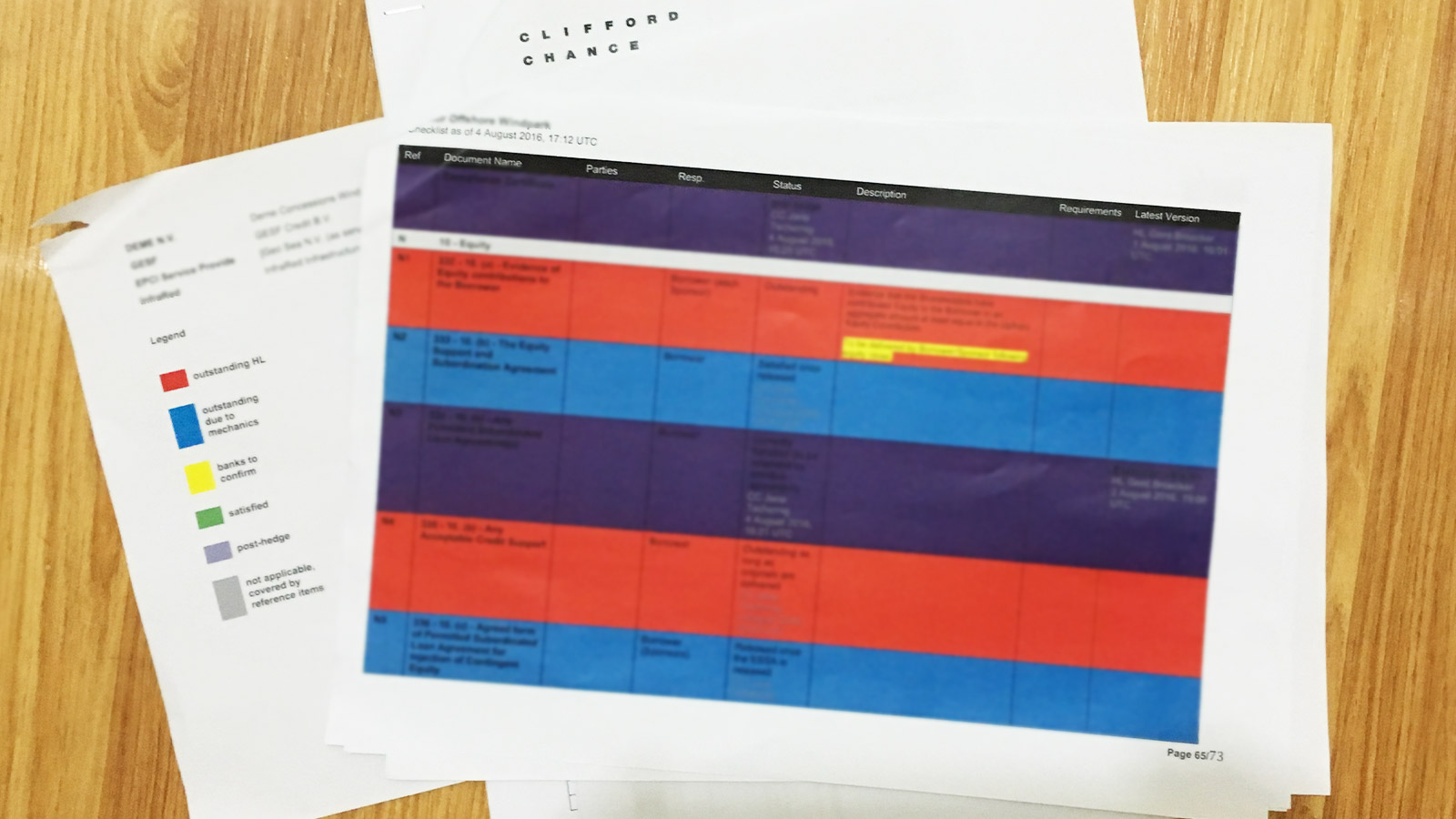
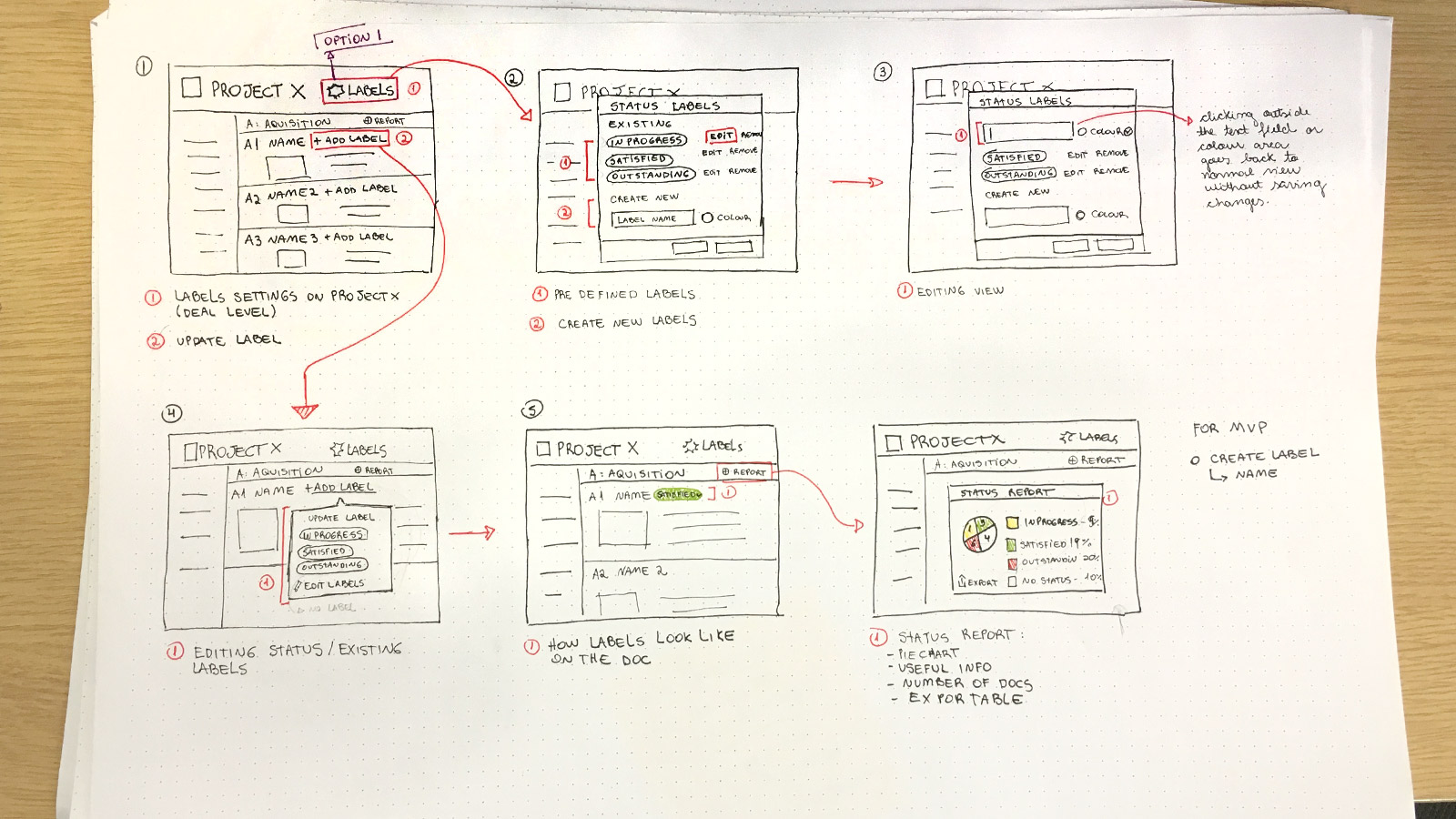
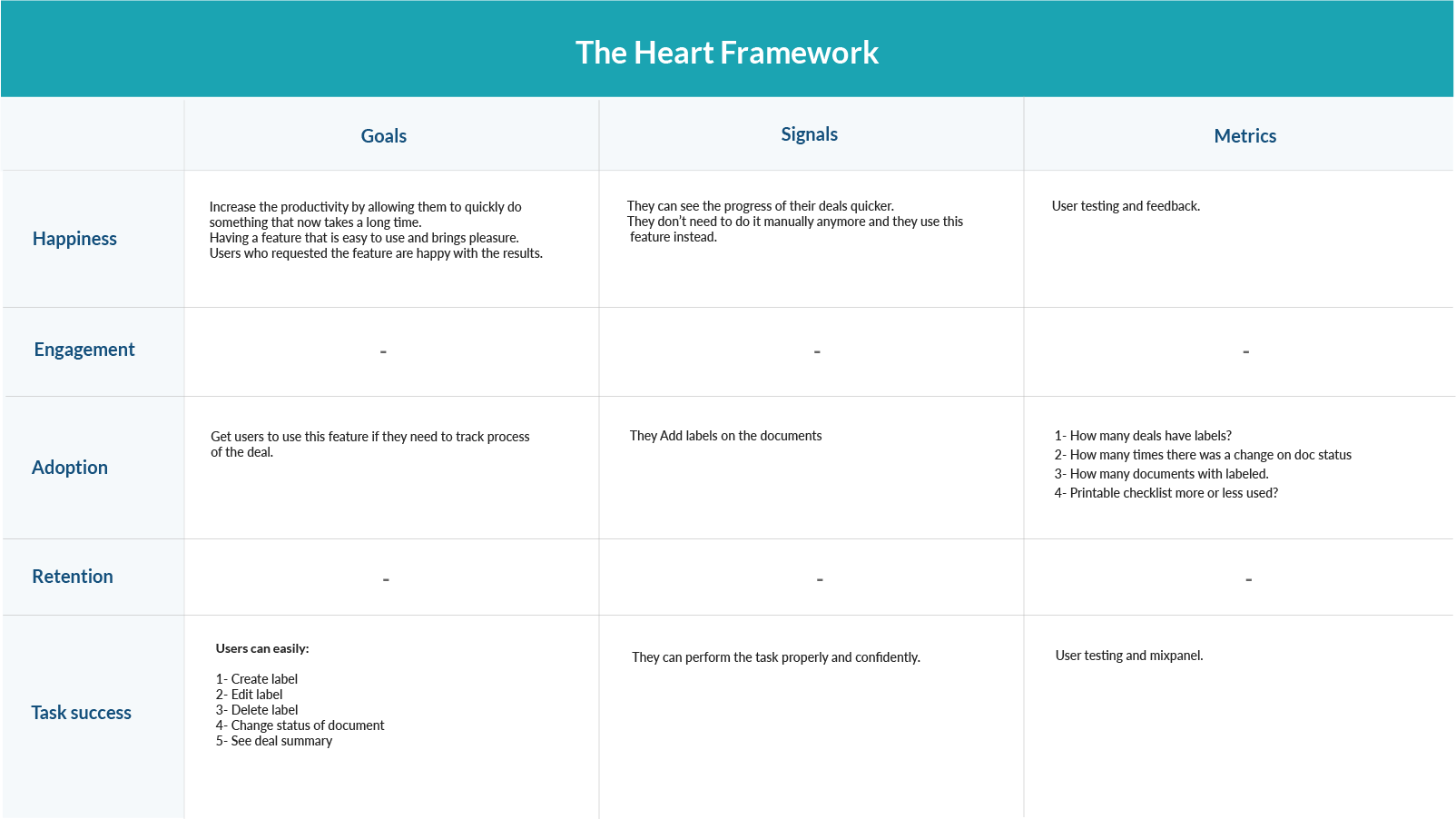
Workshare
Mobile comments
Communication on the go.