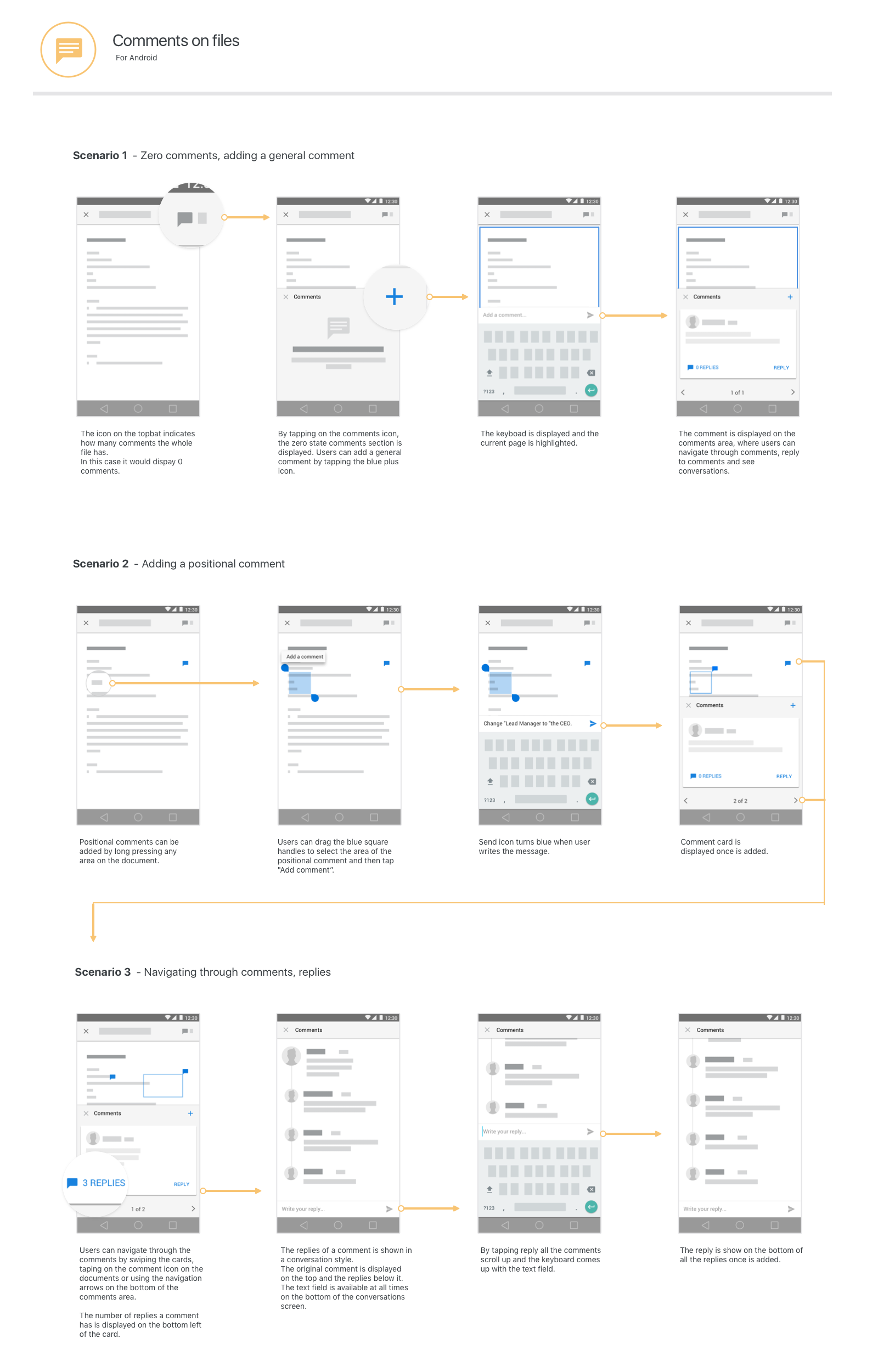Discovery
After understanding the problem, I often create a couple of user stories to help with listing the requirements for the new feature later on.
User story 1
Nancy is a reviewer. She has to read tons of files a day and give her feedback so Gabriel and the rest of her team can make the changes, finalise the project and move on to something else.
Whenever she has free time, she will check the files she is supposed to review and add her comments. This could be from the train, during a meeting or while she is grabbing a quick lunch somewhere.
User story 2
Gabriel normally works on multiple files at the same time, and his projects need to reviewed by multiple people across his organisation.
Waiting for everyone's feedback via email can take ages sometimes, so what he needs is a quick and efficient way to communicate his work with reviewers – such as Nancy mentioned above.
He needs to be able to send Nancy a file, wait for her comments and then easily access them to make the requested changes or reply to her comments.
He would most likely be fine with only seeing the comments through the web app while making the changes, but being able to also see them on mobile would greatly increase his productivity as Nancy can reply a lot faster on that platform.
Benchmark
I ran a benchmark comparison of comments on files and of my key findings was that most of document collaboration apps offer comments but can vary drastically in functionality.
One particularly interesting take out was Workshare is the only app offering both positional and general comments. I understand this isn’t a common feature amongst players, as it is quite challenging to seamlessly allow for both cases to exist while maintaining an intuitive experience.
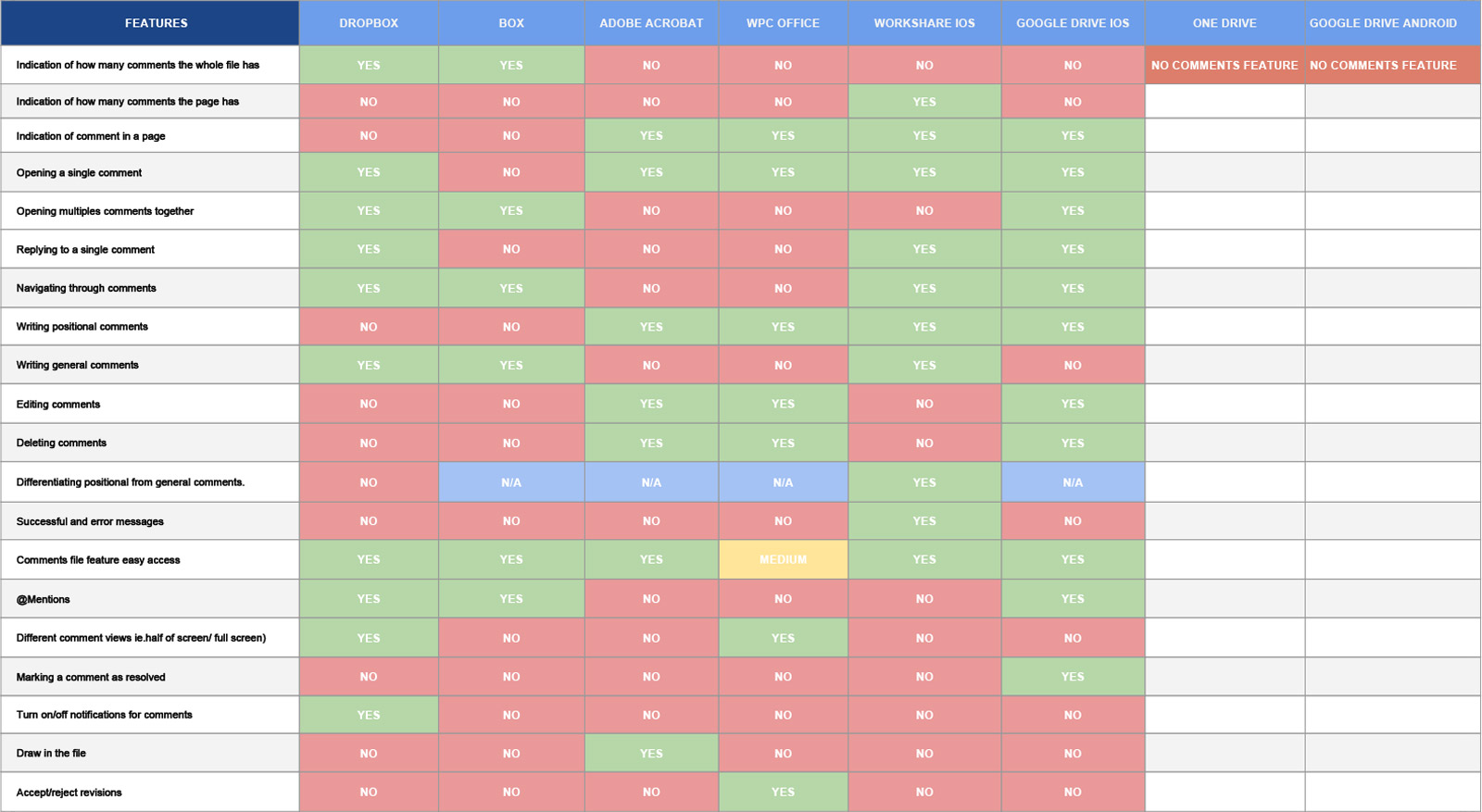
Sketches
As always sketches are always a good idea to try things out quickly without getting lost in visual details.
I made a few variations on paper first, before moving on to Sketch.
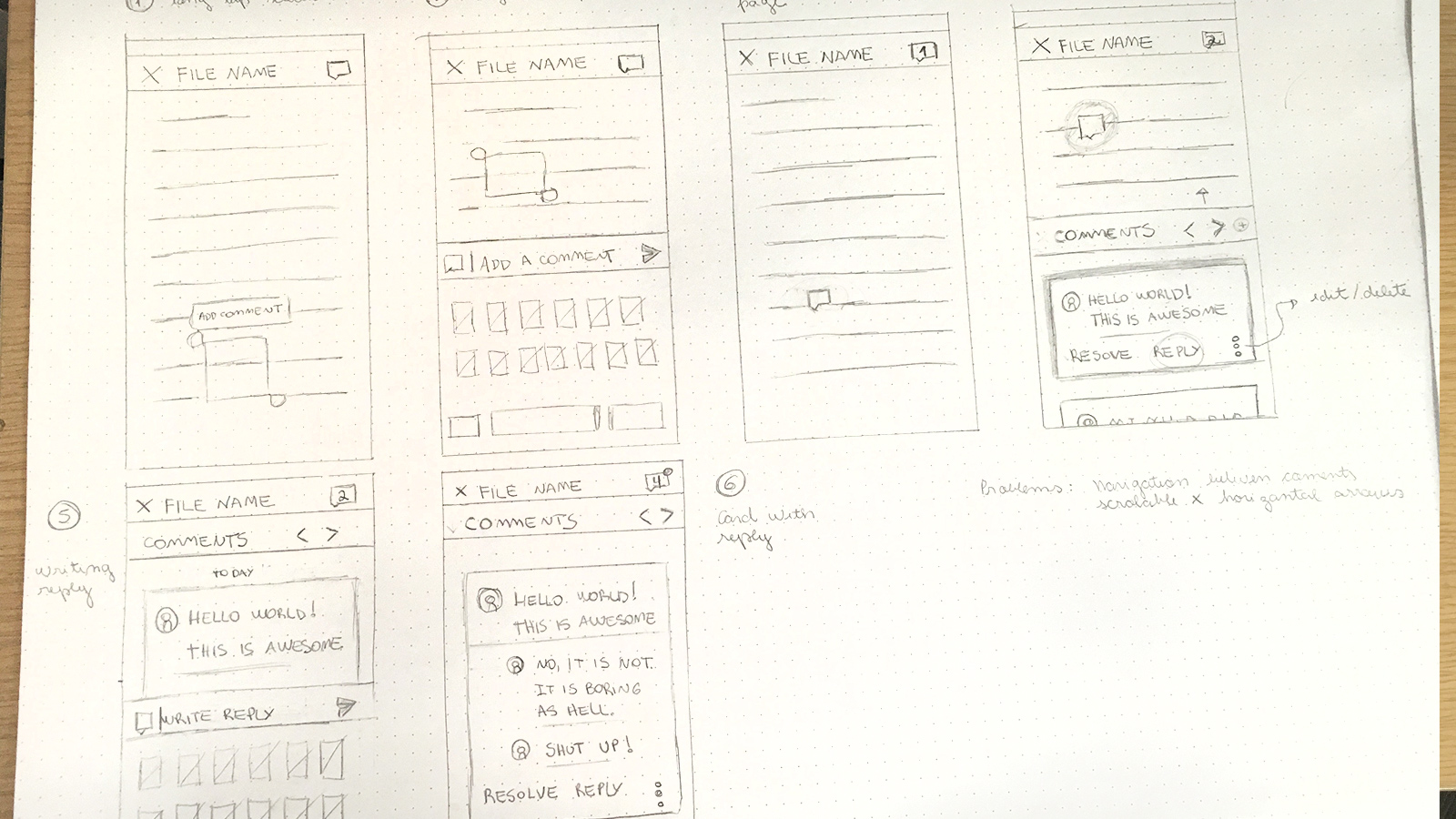
Flow
The screen flow was created to explain the interaction and behaviour to the stakeholders.
Interaction
Transitions and animations on mobile are something quite important, so I've made a prototype using Principle to explain to the developers how they should happen on screen.
Prototype
I ran a benchmark comparison of comments on files and what I found out most of document collaboration apps offer comments but the features they offer can vary a lot.
Validation
We are now waiting for the feature to be built and then we will be running a few Usertesting.com sessions to properly validate the results. This will allow us to iterate on our current solution until users are happy with it.